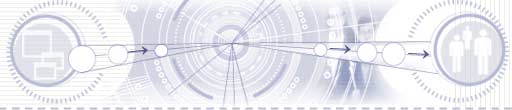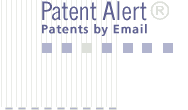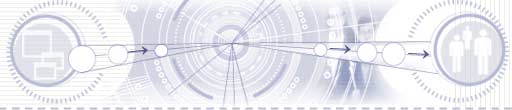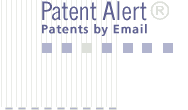An interactive formatting tool enables a user to analyze and modify the formatting
properties that have been applied to a text string. A user can invoke the formatting
tool by displaying an Interactive Formatting Pane and then selecting a text string
for analysis. The Interactive Formatting Pane will display all formatting properties
applied to the text selection, including font properties, paragraph properties,
and section properties. The Interactive Formatting Pane may also display table
format properties, frame format properties, cell format properties and bullets
and numbering format properties, if applicable. The user may then select a formatting
category (e.g., font size) from the Interactive Formatting Pane and a format modification
dialog will be displayed. The format modification dialog enables the user to modify
the formatting properties associated with the selected formatting category. The
Interactive Formatting Pane also includes a compare selection checkbox. The Interactive
Formatting Pane will highlight the formatting differences between the selections.
The user may then select each highlighted difference and reconcile the formatting
properties of the two selections.