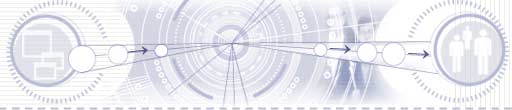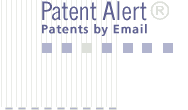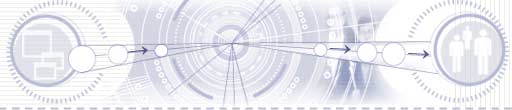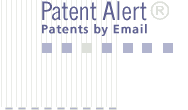A drag-and-drop user interface (DDUI) can generate multiple charts in an integrated
chart report and supports the drag-and-drop method of adding fields to the integrated
chart report. When a field is dropped from a field list into a multiple chart drop
zone, the DDUI will automatically generate additional charts to represent the data
in the dropped field. An additional chart will be generated for each unique entry
in a data field. The number of charts can be modified by selecting particular elements
in the dropped field, by means of a drop-down menu. The drop-down menu enables
the elimination or addition of elements of the dropped field. Each additional field
dropped into the multiple chart drop zone will add a chart to the chart report.
Conversely, each field dragged out of the multiple chart drop zone will eliminate
a chart from the chart report. The DDUI can accommodate various chart types. The
multiple chart drop zone can be slightly modified to accommodate the specialized
needs of various chart types, for example, x-y, bubble, bar, and pie chart types.