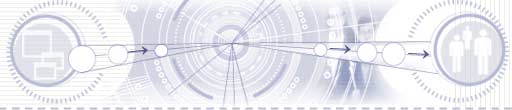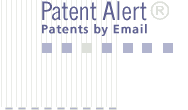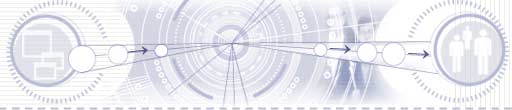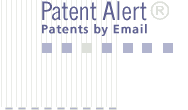The correct spelling of resolved email names is automatically stored in a custom
dictionary. Thereafter, a spell checker will recognize the name during the spell
checking process, because the name is stored in the custom dictionary and the name
will not be incorrectly marked as a spelling error. When an email editor resolves
an entered email name, the email editor checks an address book or email name cache
to determine whether there is an email address and/or an email display name corresponding
to the name. The display name will be used to replace the email name that the user
entered into the TO field. Once an email name has been resolved and the display
name is provided in the TO field, the email editor will make the name available
for adding to a custom dictionary. Once the display name string has been added
to the custom dictionary, the email editor and any other client of the custom dictionary
(e.g., a word processor) will recognize the name as being properly spelled and
the name will not be incorrectly identified as a misspelled word. Additionally,
the display name string can be added to any other repository of text strings, such
as an auto-completion database and a smart-tags database.