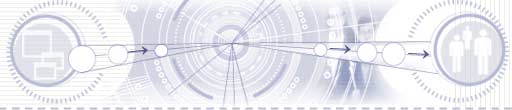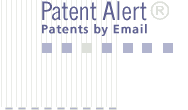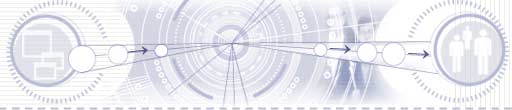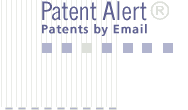CT images are interpreted while being displayed in order (STEP S16), and
when a CT image is observed in which the presence of a lesion is
suspected, an "Add Marker" button is clicked to add a marker to that CT
image (STEPS S18, S20). By means of the click operation, a marker is
automatically added at a slice position on a scanogram that corresponds
to the CT image (CT image requiring precise examination) in which the
presence of a lesion is suspected. By automatically adding a marker at a
desired slice position on a scanogram in this manner, it is possible to
set scanning conditions for the purpose of a precise examination while
viewing the marker on the scanogram (STEP S24). It is thus possible to
accurately set a range for precise examination by a simple operation in a
short time.