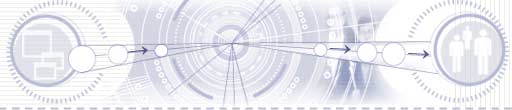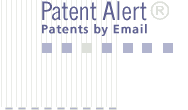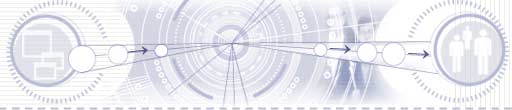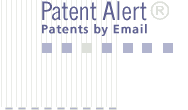The Bookmark list display control program rearranges and reads the sites
in the Bookmark storage area in reverse chronological order of access to
sites, then displays the Bookmark list (step 51). Next, it is determined
whether the target (desired) site or URL is present or not (step 52). In
case the target site or URL is present, the user is automatically
connected to the target site or URL by selecting the target site or URL
(step 53). In case the target site or URL is absent in step 52, the user
selects the Bookmark input mode and enters a new site or URL (step 54).
Then, the user stores the new site or URL in the Bookmark storage area,
or in case the memory of the area is insufficient, the user overwrites an
old Bookmark site with this new site (step 55).