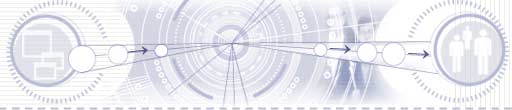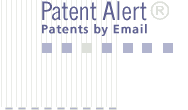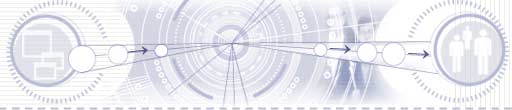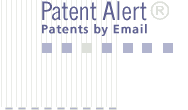When a user requests the process of saving files stored in a memory card
in a storage medium, such as DVD-RW, in MPV format, the multifunction
printer 10 selects a file available for printing based on file extensions
from the plurality of files stored in the memory card (step S130),
creates a folder, and copies the selected file into the folder (step
S140). The multifunction printer subsequently create and save a manifest
in the folder, and stores information on saving location as asset
information of the selected file in the manifest (step S160). The
multifunction printer writes metadata into the asset information (step
S170-S210) and registers link information to the created manifest in root
manifest (step S220). A file can be readily acquired afterwards by using
the root manifest and the manifest and be printed out. And files
available for a predetermined usage can be managed easily.