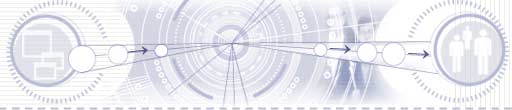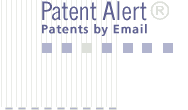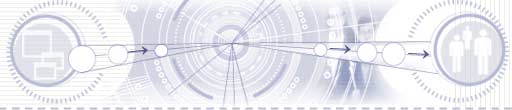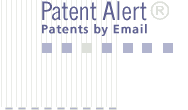An improved auxiliary input device for use with various computer
applications which is more versatile and easier to use than prior devices.
A touchscreen device is used to provide easier inputs to the computer
applications. The layout of the touchscreen display may be customized
using layout software that maps visual indicators on the touchscreen to
user-defined key sequences, mouse events, external calling of Dynamic Link
Libraries, URL links, or other miscellaneous actions. Control software
runs in the background for loading the saved layout configurations and
executing the user-defined key sequences or mouse events whenever the
touchscreen is touched by the user. The control software can be configured
to automatically load layouts based on the active program or game being
played. The touchscreen configuration for each game may be programmed with
bitmaps and key sequences and then stored for later retrieval. In order to
provide rapid retrieval of a configuration, the touchscreen device is
connected to the system through the USB port rather than the keyboard
port. Once a layout is loaded onto the touchscreen display, the input
device senses pressure on the integral touchscreen. Whenever pressure is
sensed, the touchscreen display sends a signal back to the computer
through the USB port, and the computer microprocessor executes the key
sequence or other command associated with the location on the touchscreen
that was pressed. Each location or area on the touchscreen is mapped to an
entry in the user-defined table created using the layout editor.
Улучшенное вспомогательное вводное устройство для пользы с различными прикладными программами для компьютера разносторонне и легке для того чтобы использовать чем прежде приспособления. Приспособление touchscreen использовано для того чтобы снабдить более легкие входные сигналы прикладные программы для компьютера. План индикации touchscreen может быть customized использующ средство программирования плана составляет карту визуальные индикаторы на touchscreen к user-defined ключевой последовательности, случаям мыши, внешнему вызывать динамические связи с архивом, соединениям url, или другим разносторонным действиям. Контрольная программа бежит в предпосылке для нагружать сохраненные конфигурации плана и исполнять user-defined ключевой последовательности или случаи мыши когда touchscreen коснут потребителем. Контрольную программу можно установить автоматически для того чтобы нагрузить планы основанные на активно будучи игранной программе или игре. Конфигурация touchscreen для каждой игры может быть запрограммирована с bitmaps и ключевой последовательности и после этого сохранена для более последнего возвращения. Для предусмотрения быстро возвращения конфигурации, приспособление touchscreen соединено к системе через порт usb rather than порту клавиатуры. Как только план нагружен на индикацию touchscreen, вводное устройство воспринимает давление на монолитно touchscreen. Когда давление воспринято, индикация touchscreen посылает сигнал back to компьютер через порт usb, и микропроцессор компьютера исполняет ключевой последовательности или другое команда связанная с положением на touchscreen который был отжат. Каждые положение или зона на touchscreen составлены карту к входу в user-defined созданную таблицу использующ редактора плана.