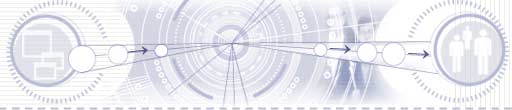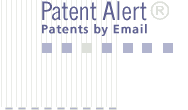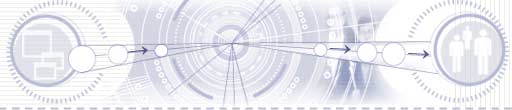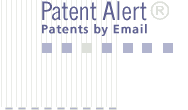When a selected character 50 in possession of a ball 51 enters a centering
area, a button switch image 61 for "centering" is displayed on a second
LCD 12 provided with a touch panel. If the player touches the button
switch image 61, the selected character 50 makes a "centering" pass. The
target point for the centering pass varies depending on which portion of
the button switch image 61 the player touches. Each point in the button
switch image 61 corresponds to a point within the centering area in the
game field. This adds variety to the action of a player object by a
simple operation, thereby making the game more fun.