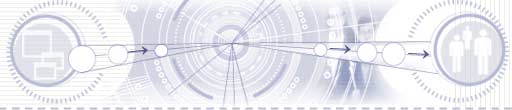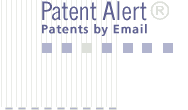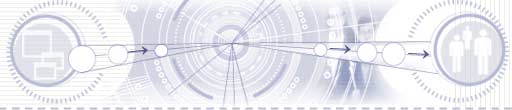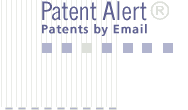Customizing a presentation of a set of control elements, such as toolbar,
by using a graphical user interface element representing the toolbar
control elements, such as a quick customize (QC) menu. This customization
approach allows a user to access the QC menu to select which control
elements are to be displayed on the toolbar. The controls presented by the
QC menu are typically associated with the control items of a particular
toolbar or a corresponding set of commands. For convenient user access,
the QC menu can be exposed on the toolbar via a special control or an
entry point and typically lists the control elements available for the
toolbar in order of appearance on the toolbar. For example, the QC menu
can present the toolbar's default commands or controls, controls that are
"top" or frequently used candidates for the toolbar, and any controls
currently on the toolbar. Each control presented by the QC menu has a
corresponding selection indicator, such as a checkbox, for easily adding
to or removing a control element from the associated toolbar.
Das Besonders anfertigen einer Darstellung eines Satzes Steuerelemente, wie toolbar, indem es ein graphisches Benutzerschnittstelle Element verwendet, welches die toolbar Steuerelemente, wie ein schnelles darstellt, fertigen Menü (QC) besonders an. Diese Kundenbezogenheit Annäherung erlaubt einem Benutzer, das QC Menü zugänglich zu machen, um vorzuwählen, die Elemente sollen auf dem toolbar angezeigt werden steuern. Die Kontrollen stellten sich durch das QC Menü verbundenSIND gewöhnlich mit den Steuereinzelteilen eines bestimmten toolbar oder entsprechenden Satzes Befehle dar. Für bequemen Anwenderzugriff kann das QC Menü auf dem toolbar über eine spezielle Steuerung oder einen Eingang herausgestellt werden und verzeichnet gewöhnlich die Steuerelemente, die für das toolbar im Auftrag des Aussehens auf dem toolbar vorhanden sind. Z.B. kann das QC Menü die Befehle oder die Kontrollen Rückstellung der toolbars, Kontrollen, die "Oberseite" oder häufig verwendete Anwärter für das toolbar sind, und alle mögliche Kontrollen z.Z. darstellen auf dem toolbar. Jede Steuerung, die durch das QC Menü dargestellt wird, hat eine entsprechende Vorwähleranzeige, wie ein checkbox, für leicht hinzufügen oder das Entfernen eines Steuerelements vom verbundenen toolbar.